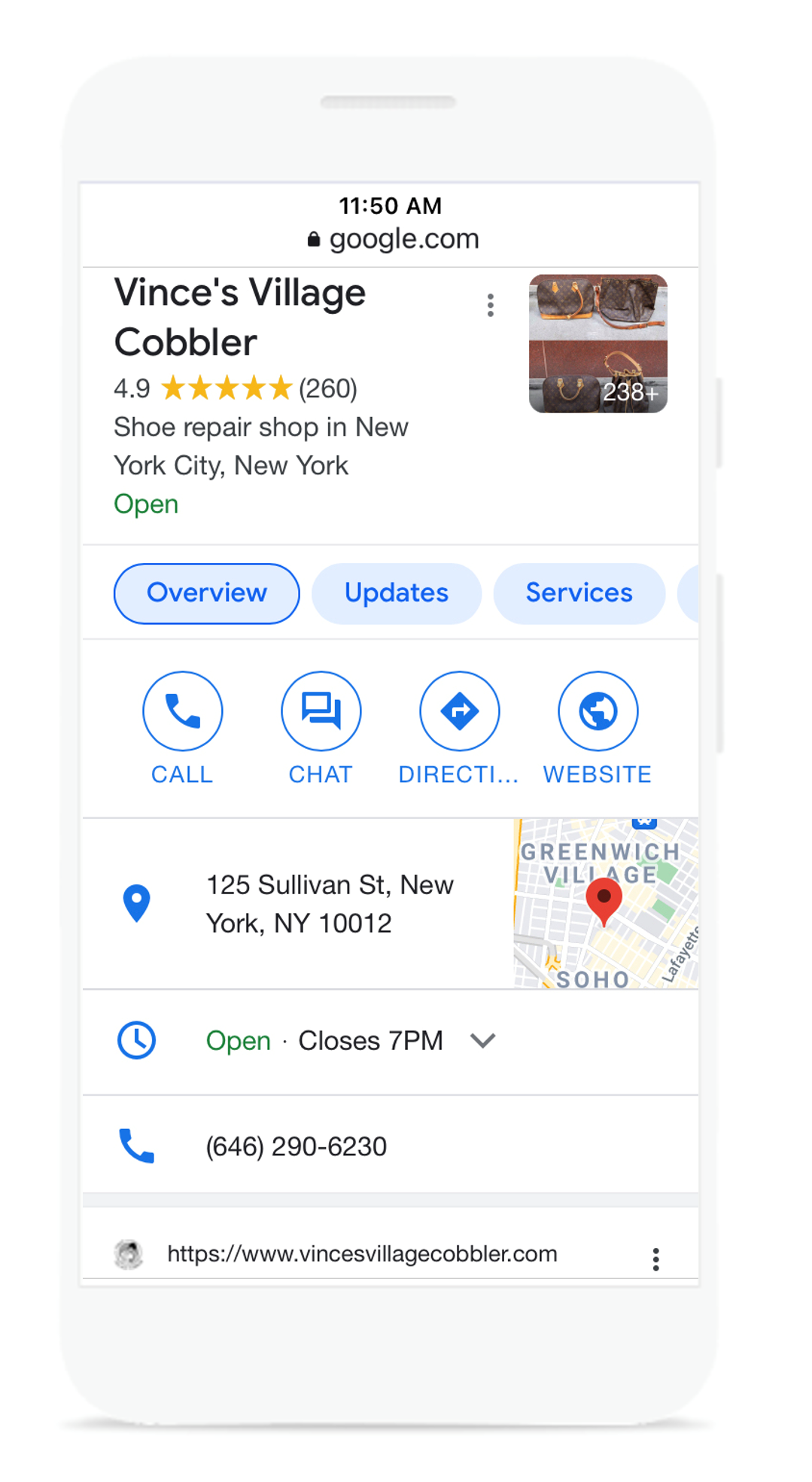Get Your Local Community Business on Google Search and Maps
Showing up when customers are searching online is more important than ever. Ensure customers can find accurate, updated information about your local business on Google Search and Google Maps, no matter which device they use. In this workshop, you will learn how to create and manage a Google Business Profile from start to finish.
ANATOMY OF A GOOGLE BUSINESS PROFILE
Let’s take a look at the anatomy of a Business Profile. This image shows the Business Profile of Village Tailor & Cleaners as it appears on a mobile device. It highlights various areas of the Business Profile: Photos and Videos, Name, Overview, Reviews, Quick Links, and Location.
When a shopper discovers your Business Profile, they’ll see information about your business -- your address, phone number, contact info, hours of operation, and more, including:
Photos and videos, which help customers get a look at your store and its products.
Customer reviews, which allow people to see what others say about your business.
Quick links, which offer easy access to messages, your website, and more.
How to create and verify a Business Profile
Visit maps.google.com and search for your address. Click “Add your business” and follow the prompts. You will:
Enter the name of your business.
Choose a category.
Enter your business address. P.O. boxes are not allowed.
Add a phone number, website, or both.
To complete verification request a postcard.
Once you receive this postcard by mail, follow the instructions to finalize the verification process.
How to get the most out of your Google Profile
With a Google Business Profile, your business can stand out for free across Google Search and Maps. You can engage with customers, or find new ones, with the features listed below.
Update your Business Profile with current hours, address and phone number.
Post photos, offers, and news directly on your Business Profile.
Add attributes to highlight business details like Women-owned, Veteran-owned, Asian-owned, Latino-owned, LBGTQ+-owned and Black-owned.
Link to bookings for your classes and appointments, including online options.
Respond to customer reviews to build credibility and loyalty.
Explore Performance reports to learn how people find and engage with your Business Profile.